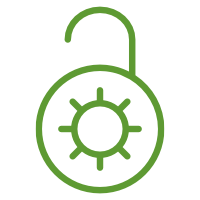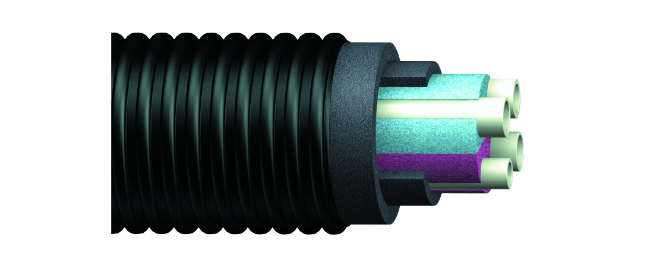Unlocking Smarter Heating with Voice Assistants

Transform your home heat experience with smart underfloor heating control. In today's home era, managing your heating has never been easier or more efficient. Discover how voice assistants like Amazon Alex, Google Assistant and Apple Siri, combined with advanced WiFi thermostats are revolutionising home comfort and energy savings in the UK. This comprehensive guide will help you understand how to integrate these technologies with your underfloor heating system, optimise performance and reduce energy bills.
Key benefits of Smart Underfloor Heating with Voice Assistants:
Effortless control: Adjust your underfloor heating from anywhere using voice commands or a mobile app. Ideal for busy lifestyles and remote management.
Enhanced energy efficiency: Smart thermostats learn your heating patterns and automatically adjust, minimising energy waste and maximising the efficiency of the underfloor heating.
Significant Cost Savings: Reduce your energy bills by optimising your underfloor heating usage. Smart scheduling and precise temperature control lead to substantial long-term savings.
Smart Home Integration: Connect your underfloor heating system with other smart devices like lighting and security systems for a fully integrated smart home experience.
Optimised Underfloor Heating Performance: Fine tune your underfloor heating to perform at its best, ensuring maximum comfort.
Setting Up Your Smart Underfloor Heating System
Choose the right WiFi Thermostat: Select a smart thermostat compatible with your preferred voice assistant and underfloor heating system. Consider popular options like the Warmup 6iE or Heatmiser neoStat WiF, Ensure compatibility with your existing underfloor heating setup.
Professional Installation Recommended: While many smart thermostats are DIY friendly, professional installation is recommended for optimal performance and safety, especially with underfloor heating systems.
Connect your Voice Assistant: Download the corresponding app (Alexa, Google Home, Apple Home) and follow the simple setup instructions to link your thermostat.
Customised Heating Schedules: Create personalised heating schedules tailored to your daily routines. Use voice commands like, "Alexa, set the underfloor heating to 21 degrees in the kitchen".
Zone Control for Underfloor Heating: If your underfloor heating is zoned, configure each zone as a separate device for precise temperature control in different areas of your home.
Expert Tips for Maximising Underfloor Heating Efficiency
Smart Routines: Automate multiple actions with custom routines. For example, a 'Morning Routine' could turn on the underfloor heating in the bathroom and kitchen.
Geofencing (if supported): Utilise geofencing to automatically adjust your underfloor heating based on your location, ensuring a warm welcome home.
Energy Monitoring: Regularly review energy usage reports to identify areas for optimisation and further savings.
Underfloor Heating Specific Settings: Ensure our thermostat is configured for underfloor heating, as this provides different heating algorithms than radiator based heating
Troubleshooting & Maintenance:
Compatibility: Verify compatibility between your thermostat, voice assistant and underfloor heating system
Voice Training: Improve voice recognition by using the voice training feature in your assistant's app
Strong WiFi: Ensurea stable WiFi connection for uninterrupted control. Use a WiFi extender if necessary.
Regular Firmware Updates: Keep your thermostat's firmware updated for optimal performance and security.
Embrace the Future of Underfloor Heating Control:
Smart voice assistants and WiFi thermostats are revolutionising underfloor heating control in the UK.